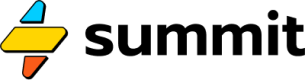Parameters ("Tags")
Turn any value into an argument (parameter) using a special syntax.
Every Summit model is essentially a tiny microservice that you can call from anywhere using an HTTP request. Since functions are more powerful when they can take input values (arguments), Summit provides you with a way to define the inputs that your model expects. To do so, we use tags.
Defining a tag
We can define a tag inside a SEL expression by using < and >, like so:
=Object({"units": 100<unit_count>})
In this case, <units> is the tag itself, and units is the parameter of the tag.
Tags can be placed after any number or string, for example:
=String("Susan"<first_name>)
Parameter formatting
The best practice for the parameter element of a tag is to use lowercase_without_spaces_or_symbols.
API parameters
Once you've created some tags in your model and saved your changes, the input parameters of your model will change. You can view these on your model's "API & Webhooks" screen.
This model, for example, has two parameters, one for a location string and another to serve as a toggle for whether or not to send an email:
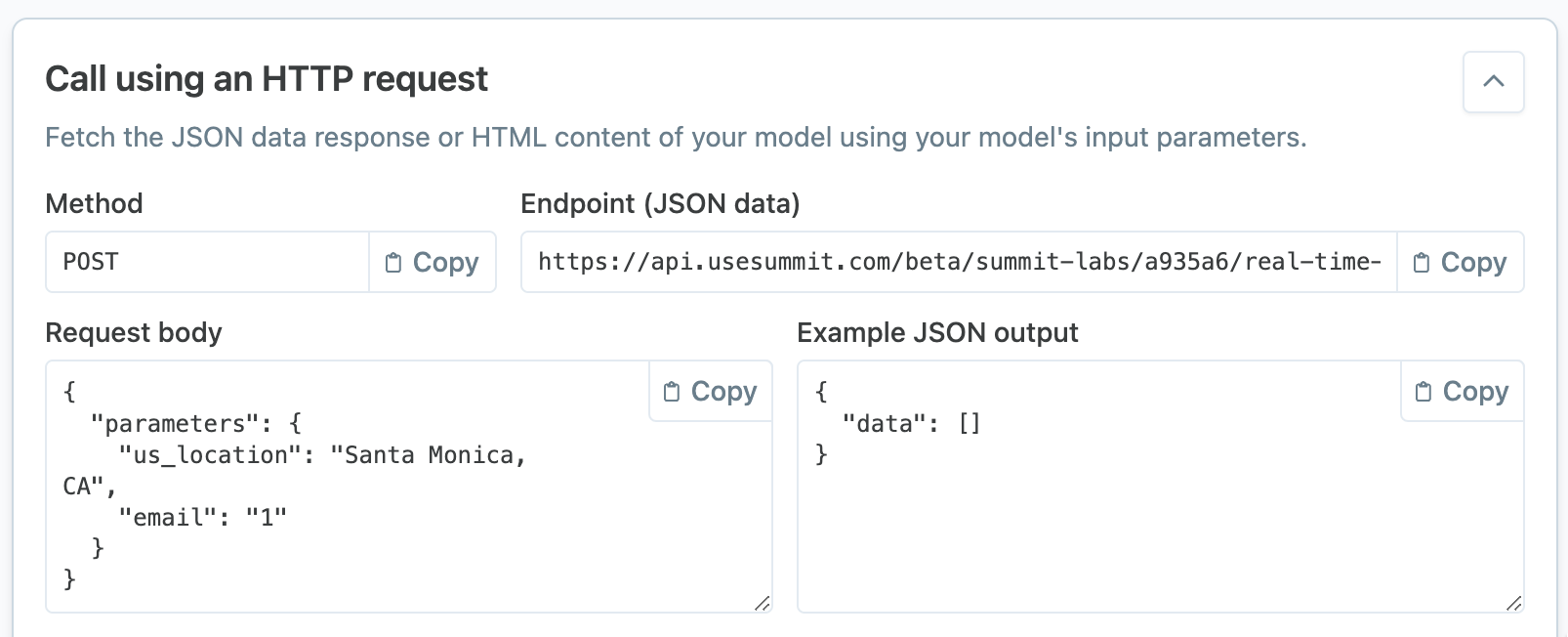
A model with parameters that can be sent as the body of a POST (HTTP request).
You can learn more about parameters in our docs covering your Model API.
Updated 2 months ago