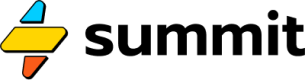Multiple Views
Summit has a few ways to work with your logic and data.
Your new stack
Summit is a stack of tools, and the thread that ties these tools together is a small language called Summit Event Language, or SEL.
SEL is built on Python but looks a lot like spreadsheet formulas and works natively with JSON.
While small in scope, SEL is mighty in practice, allowing you to flexibly and rapidly build out your ideas with zero time spent on configuration and setup.
Editing & testing modes
There are several ways to interact with Summit, depending on your level of skill and comfort with visual versus text-based development.
When building, you'll often switch between these modes in order to sketch out, build out, and test your creation:
- Canvas- similar to other no-code/low-code environments, the canvas is your primary tool for creating new models from blocks, templates, and from scratch.
- HTML playground - test your model by previewing its HTML response inside an iframe.
- Data pipeline - this linear view shows you how data flows from block to block inside your model, making it easier to inspect errors and root causes of issues inside your model code.
- Text view (experimental) - since SEL is a text-based language, all of the above views are powered by a few lines of text inside the actual model file, which end in
.sel. This is the fastest, most expert way to build a model in Summit because models can be imported and exported as tiny shareable (git-able) files.
Hiding (and showing) code
The amount of code you're exposed to while building with Summit will vary based on the view you choose.
In the pipeline view, you'll simply see:
Hello, World!
In the canvas view, you'll see the full expression, which looks like an Excel or spreadsheet function:
=Text(""" Hello, World! """)
Lastly, for easier sharing, saving, and collaboration, you can also import and export models in standalone model files (.sel). In these files, in addition to the function itself, you'll also see the title of events and comments.
# This is an important message.
"my_event": =Text(""" Hello, World! """)
Summiting the learning curve ...
Learning a new language and platform can be intimidating! The good news is: while some no-code tools and most languages have thousands of building blocks, Summit only has a few important ones (Requests, Objects, and AI to name a few). As you grow more familiar with these, you'll become increasingly capable of building automations, scripts, and tools with Summit.
For additional help, or help while in the modeling environment itself, click 'Help' in the top navigation bar. We're always happy to chat! We've also built an Instructor GPT to generate examples and answer questions you have along the way.
Updated about 2 months ago