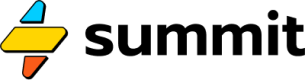Simulation Triggers
When you want to execute an event based on a defined schedule within the simulator.
If you want to define a custom execution schedule for an event (or a set of downstream events), you've come to the right place.
These are not workflow triggers.
In case you're coming from an environment like Zapier, you may be thinking of triggers as "when a new form submission is received." These triggers are simulation triggers -- meaning, these are ways to cause certain functions within your model to run on a schedule in simulated time, i.e. inside their simulated world. To run a Summit model on a real-world schedule, we recommend using a tool like Zapier and our companion app ("Models by Summit").
Every
The Every event takes two arguments, like so:
=Every("0 8,17 * * 1-5"<hours_of_operation>, 'America/Chicago'<timezone>)
The first is a cron expression, which is a tidy way to define a schedule using minutes, hours, days, months, and days of the week for execution. You can experiment with cron expressions using this handy tool.
The second argument is a timezone, using an Olson timezone format. This is critical since the cron syntax is timezone-naive. This argument gives the simulator enough information to properly interpret what times of day the event should occur in UTC (which is the timezone of the internal clock of the simulator).
Alternatively, you may pass in any of the following time periods:
| Time Period | Interval |
|---|---|
day | 1 day. |
week | 7 days. |
biweek or fortnight | 14 days. |
semimonth | The 15th & 28th of each month. |
month | 1 month (28, 30, or 31 days depending). |
eom | Last day of each month. |
quarter | 3 months. |
year | 1 year. |
For example:
=Every('day')
=Every('quarter')
When to Use
Every events are particularly powerful when paired with Timers downstream such as the Stopwatch.
IDE vs. SEL
The canvas development environment included in Summit provides a way to define recurring patterns for events using a dropdown menu. The
Everyevent allows users to define these recurring patterns through SEL itself (code).
Updated 3 months ago