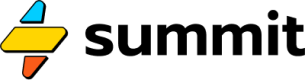Building Models in Summit
To canvas or to text.
Models in Summit are composed of Summit Event Language (SEL), the functions and features of which are detailed in this online guide.
You can build a model using SEL by pointing and clicking on the canvas that's built in to usesummit.com, or you can compose models as text files (model.sel) like you see on our Recipes site. These models can then be uploaded to the platform by clicking "Import Model" in the platform.
Events on the canvas are small blocks with a headline area for their title and a blank input field for their SEL expression. In text, events are declared 1 per line and look like this:
"my_event": =Text(""" Hello, World! """)
Where my_event is the title.
You can connect events in the text version of SEL using the -> syntax:
"my_event" -> "my_other_event"
We want to support the creation of models using both a canvas (GUI) and text (editors) because these are different modes of making that appeal to different kinds of makers. The visuals of the canvas make model flow clear. Meanwhile, the speed and collaboration of text are hard to beat.
Whatever your mode, we hope you enjoying making tidy and powerful components as much as we've enjoyed crafting this platform for you.
Let's build!
Updated 14 days ago