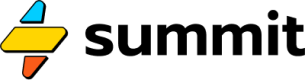Tunnels
Link an event to an event in another model.
Models don't have to run in isolation. Using tunnels, we can connect one model to another. This can help us keep our models organized and encourages re-use.
For example, we may have one model that defines the budget for various departments within an organization. Each team can also have its own model that pulls in these budget events using tunnels.
Tunnel
A Tunnel allows us to access an event from a different model. For example:
=Tunnel("SaaS Marketing Model::Total Marketing Budget")
This tells the simulation to use the Total Marketing Budget (remote) event that lives inside the SaaS Marketing Model model in place of this event. The output table will show results of the "Total Marketing Budget" event. The tunnel will also behave like the remote event. In reality, it is the remote event.
Tunneling to an event does not modify the connected event or model.
Updated 3 months ago