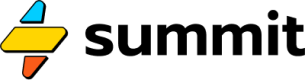Early Access
This endpoint & its output may change at any time without notice. If you're using this, let us know so that we can talk to you if/when we plan to make changes.
Use this endpoint to get your identified contacts. Anonymous users will not be included in the response.
Example response
{
"total": 1,
"contacts": [
{
"id": ":uuid",
"email": "[email protected]",
"created_at": ":datetime",
"updated_at": ":datetime",
"identified_at": ":datetime",
"first_seen_at": ":datetime",
"last_seen_at": ":datetime",
"image": ":gravatar_url",
"properties": [
{
"property": ":property_name",
"value": 123,
"assigned_at": ":datetime"
}
],
"identifiers": [
{
"service": ":identifier_service",
"identifier": ":identifier",
"type": ":identifier_type"
}
]
}
],
"next": "/v1/contacts?page=2",
"previous": null
}
Contact properties
A contact will have property values set if you have segmentation properties configured for your account, and the contact has eligible runs that would set a value for those properties.
Contact identifiers
Contact identifiers help you identify this contact across your other systems. For now, we support HubSpot and Intercom. HubSpot's UTK will be stored in a { service: "hubspot", type: "tracking" } identifier. Intercom's visitor ID will be stored in a { service: "intercom", type: "tracking" } identifier.
Custom identifiers
When using one of our SDK's, you can also identify contacts with custom identifiers so you can link contacts to your own systems. To do so, use the string identifier format custom:$type:$identifier, with type being one of id or email and identifier any string you like.
Those will then return in the identifiers array as { service: "custom", type: "id|email" }.