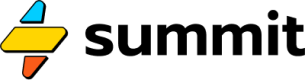Importing Your Data
Import assumptions and historical data.
We support the manual importing of data (by spreadsheet). You can access this through account settings.
Importing data from a spreadsheet
If your business tracks metrics in a spreadsheet (ex. available cash, number of customers, pipeline value), you can upload these into your Summit account for any member of your team to use in their models.
Click the "Upload" button on the import data page. This will launch a wizard to make sure you upload your data in the correct format.
How to use metrics in your modeling
Once complete, a list of data successfully imported will appear. Uploaded and connected metrics each have a name, ex: recurring_revenue.
This data can be pulled into your modeling (boards) using data references.
Updated almost 2 years ago