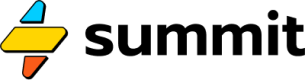Summit's Model API offers the ability to run the models (apps) hosted in your account.
To call any of a model's endpoints, you'll need to authenticate with an API key created in your account settings.
To do so, add your API key to any HTTP requests as an X-Api-Key HTTP header, with the API key as the value, like so:
import requests
headers = {'X-Api-Key': 'abcdef123456'}
payload = {}
model_endpoint_url = "https://..."
requests.post(model_endpoint_url, headers=headers, json=payload)
Alternatively, you may pass in api_key as a querystring parameter.
"Run" Access
Make sure the API key you create to use these endpoints has
Runpermissions.